#BN is the format used in GTA V for external static collisions.
#bn in PC version of GTAV got extension .ybn wheres prefix y stands for win64pc/win64/x64/linux platform
Theres three types of YBN:
with low details - name.ybnwith high details - hi@name.ybn
with procedural generated objects like grass, trash ect - ma@name.ybn
About naming of collision files - theres no need to name it as name_col.ybn suffix _col usually was used for begginers to better understand where to put collision in metafiles instead of using same name as ydr.
So for colission names dont use suffix _col
Difference in static collision from embedded is:
1. Its separate file from #dr
2. Embedded is placed on map by setting coords for #dr in #map but for static collision coords are placed in 3dsMax.
3. Embedded collision is used mostly for small props but static collision is used mostly for big props, whole maps and regions.
Generally for making maps is recommended to use static collision instead of embedded.
Heres example of creating embedded collisions in video tuts:
In creating static collision same as in embedded important is hierarchy, flags and Unk VertOffset
For Unk VertOffset use 0,002 but if collision mesh is simple with small amount of vertex then use 0,02
And hierarchy:
All primitive collision must be under collision with mesh modifier. All collisions with mesh modifier must be in one line under composite:
Collision Flags for general objects/terrain:
Flags 1
- Map Animal
- Map Cover
- Map Dynamic
- Map Vehicle
- Map Weapon
Flags 2
- Animal
- Animal Ragdoll
- Forklift Forks
- Glass
- Object
- Ped
- Plant
- Projectile
- Ragdoll
- Test AI
- Test Camera
- Test Script
- Test Vehicle Wheel
- Test Weapon
- Vehicle BVH
- Vehicle Not BVH
For stairs add stairs in Flag1- but dont add stairs flag to ground cuz it will change moving animation for player
Collision Flags for water:
Flags 1
- Map River
Flags 2
- Test AI
- Test Camera
- Test Script
- Test Vehicle Wheel
- Test Weapon
+ See Through
+ Shoot Through FX
Flags 1
- Map Animal
- Map Cover
- Map Dynamic
- Map Vehicle
- Map Weapon
Flags 2
- Animal
- Animal Ragdoll
- Forklift Forks
- Glass
- Object
- Ped
- Plant
- Projectile
- Ragdoll
- Test AI
- Test Camera
- Test Script
- Test Vehicle Wheel
- Test Weapon
- Vehicle BVH
- Vehicle Not BVH
For stairs add stairs in Flag1- but dont add stairs flag to ground cuz it will change moving animation for player
Collision Flags for water:
Flags 1
- Map River
Flags 2
- Test AI
- Test Camera
- Test Script
- Test Vehicle Wheel
- Test Weapon
+ See Through
+ Shoot Through FX
For Unk VertOffset use 0,002 but if collision mesh is simple with small amount of vertex then use 0,02
And hierarchy:
All primitive collision must be under collision with mesh modifier. All collisions with mesh modifier must be in one line under composite:

Wrong hierarchy is most common issue after editing vanilla static collisions with primitives - example:

Usually its when user edits primitive collision (cut hole for door for example) and after edition its not primitive collision cuz its changed to editable mesh so user must add mesh modifier to it and move that edited collision part higher in hierarchy (collisions with mesh modifier in one line - it cant be under other collision with mesh modifier)
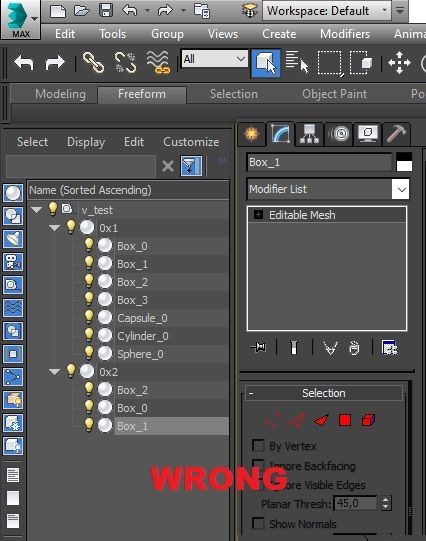
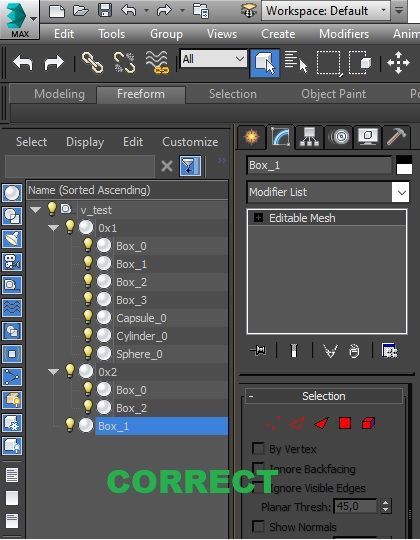
© 2019-2022 All rights reserved by Dekurwinator.
 .
.