ROOMS
Rooms are definied in ytyp with exact order (indexes) start with 0 (0 is ALWAYS LIMBO!) and for each room +1:

Looking at above screen - if you want to add new custom room its id will be 5 (exact with order).
Also room id must be definied in collision (.ybn).
To check which room id have part of collision you need:
Select any face on floor in room which you want to know its id, then select material id in its child will be displayed room id.
Dont mistake material id. with room id. its two different things.
Also room id must be definied in collision (.ybn).
To check which room id have part of collision you need:
Select any face on floor in room which you want to know its id, then select material id in its child will be displayed room id.
Dont mistake material id. with room id. its two different things.


Room ids are used in Portals, they define - from which, to which room defined portal is.
Into rooms attached are any objects (tables, lamps, chairs and other garbage). To place objects in MLO instance you can use object defined in MLO ytyp or object definied in any other ytyp (outside MLO, but then in manifest must be included name of that external ytyp - outside mlo - if not objects will be invisible).
In MLO ytyp custom/new objects are defined under <archetypes> as CBaseArchetypeDef and theres also CMloArchetypeDef which contains placement of above archetypes and its under <entities>.
Each placed object got own index in order - starts from 0 and goes +1 for each next object:
Into rooms attached are any objects (tables, lamps, chairs and other garbage). To place objects in MLO instance you can use object defined in MLO ytyp or object definied in any other ytyp (outside MLO, but then in manifest must be included name of that external ytyp - outside mlo - if not objects will be invisible).
In MLO ytyp custom/new objects are defined under <archetypes> as CBaseArchetypeDef and theres also CMloArchetypeDef which contains placement of above archetypes and its under <entities>.
Each placed object got own index in order - starts from 0 and goes +1 for each next object:

All objects placement must be attached to room which are they placed:
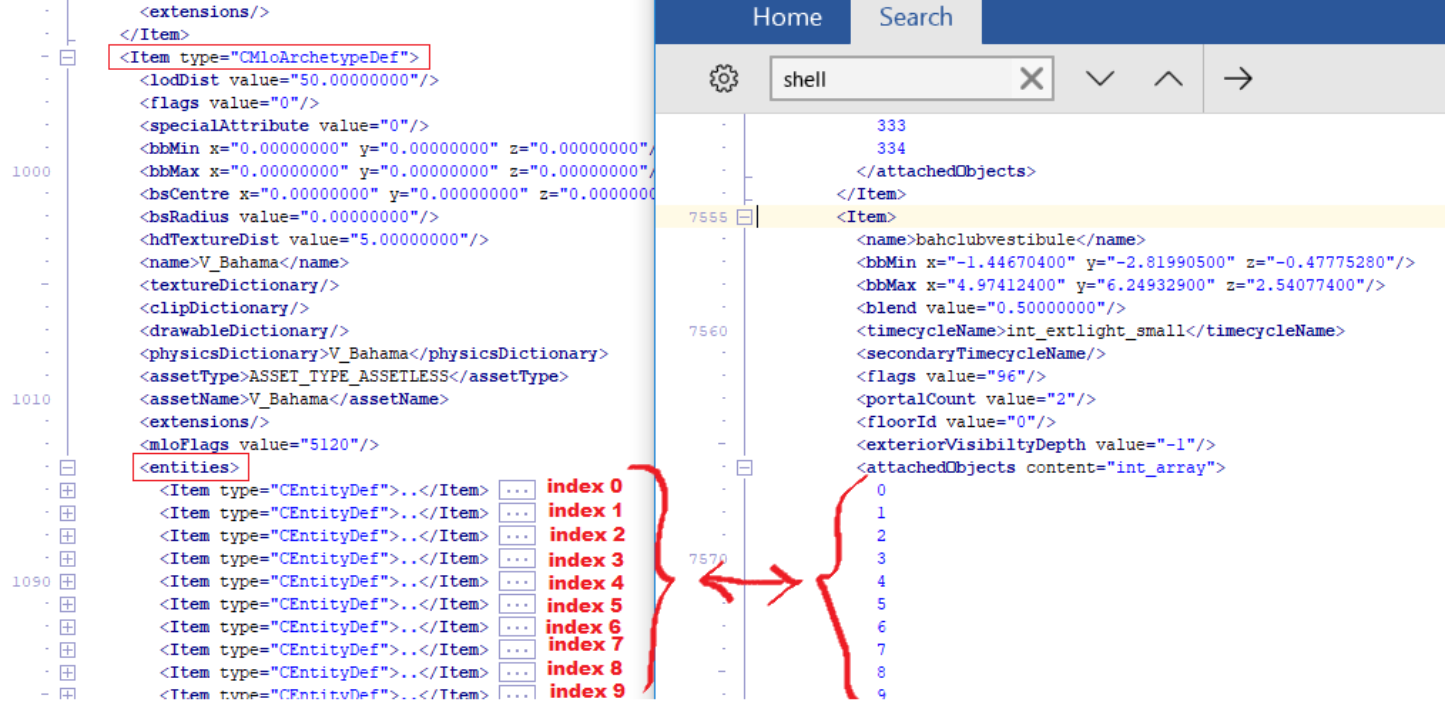
For each room you can add separate timecycle under <timecycleName> you can choose one from list:
<timecycleName>place_timecycle_name_here</timecycleName>
<timecycleName>place_timecycle_name_here</timecycleName>
© 2019-2022 All rights reserved by Dekurwinator.
 .
.